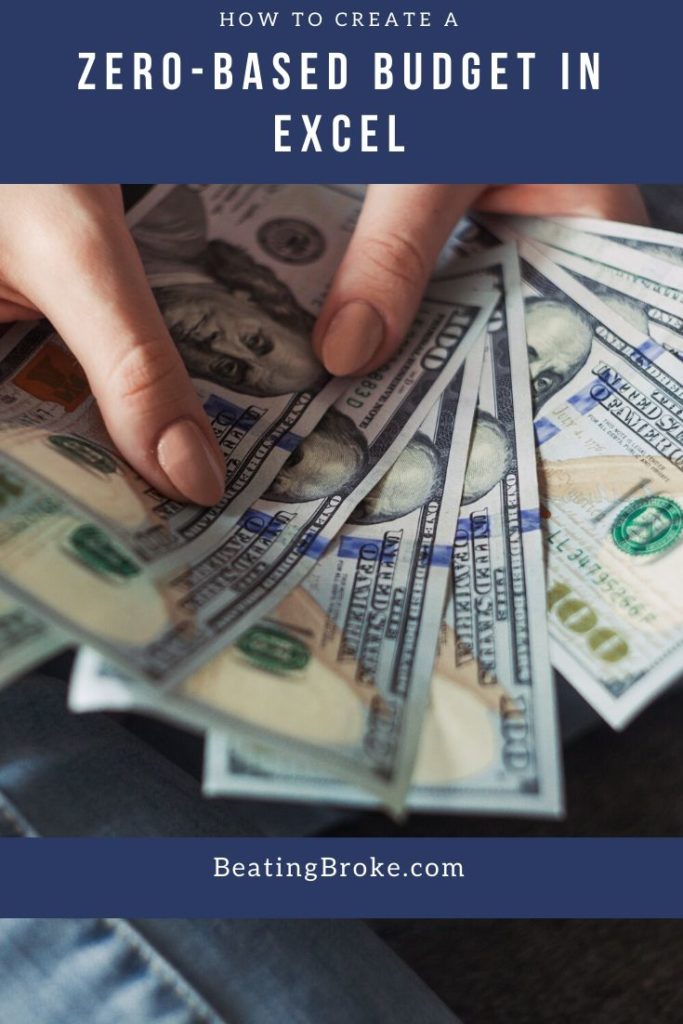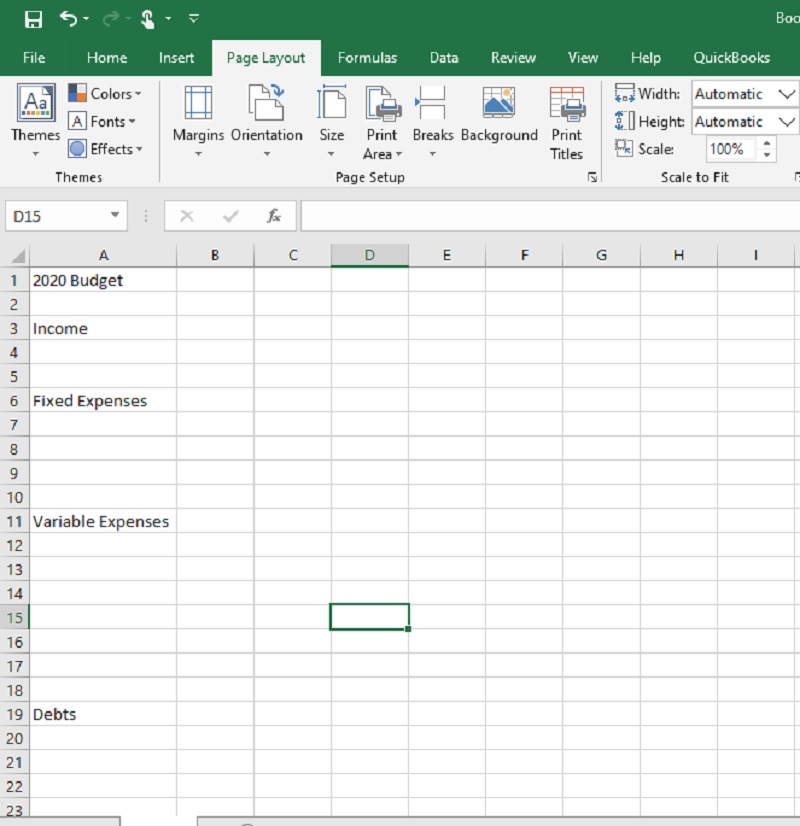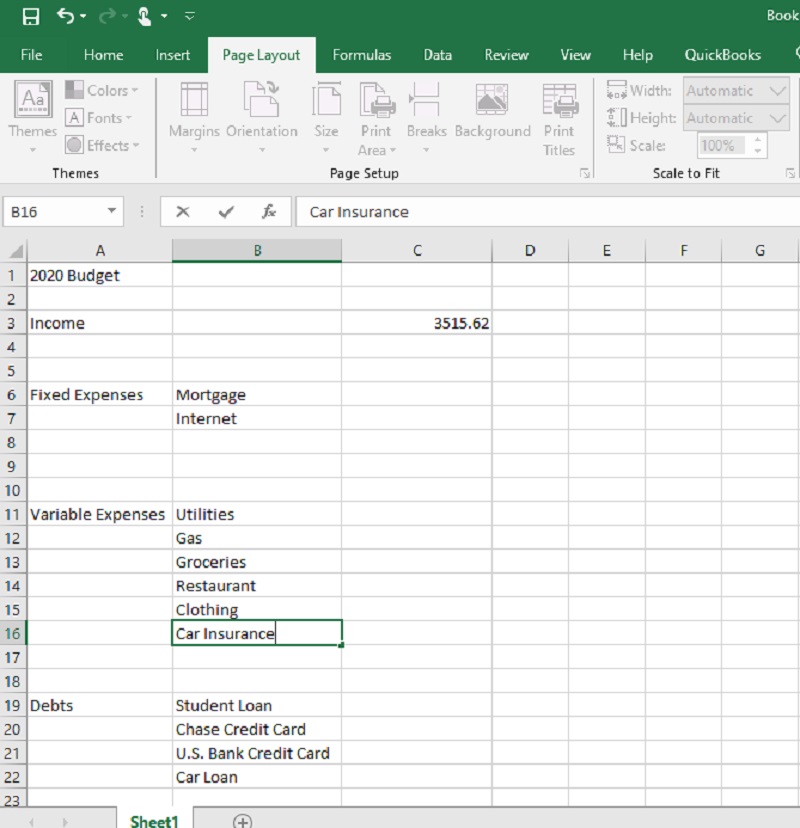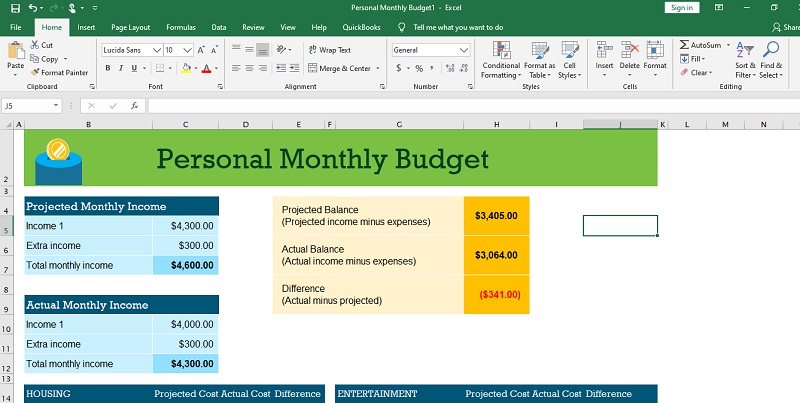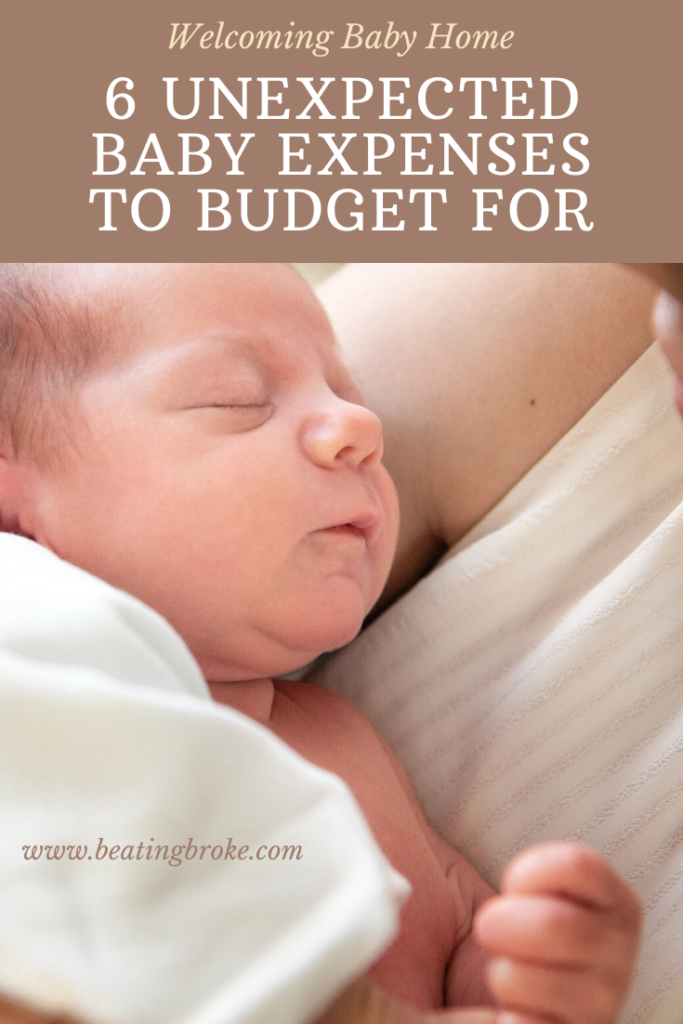Being financially savvy does not mean that you have to deprive yourself of the finer things in life. It simply means that you have to identify what goods and services are genuinely important to you and then find a way to get those goods and services at a great price. You should even think of these small luxuries as investments because the truth is that you are far more likely to stick to a well-thought-out financial plan if you are living a comfortable life.
Embrace small luxuries that mean a lot to you.
Obviously, I am not suggesting that you go out and buy luxury everything. In fact, I am not necessarily even suggesting that you buy luxury anything! The key to feeling like a prince on a pauper’s budget is looking inwards and finding what those items are that you most want – those are your luxuries. Most of the time, whatever it is that you want can be purchased at a reasonable cost. The trick is to be sure to pick an item that will truly be a luxury to you and not just a passing fancy. If it is a thing, ask yourself how much you will use it; if it is an experience, ask yourself if you will get lasting enjoyment from it. Your answers to those questions will go a long way towards determining if it is a worthwhile luxury or a whim.
Here is an example of what I mean (which also just happens to be the spark that led me to write this article). I recently convinced a friend of mine to buy a turntable that he had been talking about for ages. Everyone in the world knew that it was the luxury he wanted for himself. He knew it too, but he just could not bring himself to “waste” the money. Of course, he finally bought it; and of course, he is glad he did. The two important things to notice here are that it was something that he knew he had wanted for a long time and that it was not terribly expensive. That last part is important, by the way. If you want a yacht, then you are probably out of luck – that would be living like a price on a prince’s budget!
Here are a few quick examples to help you generate some ideas of your own:
Buy a used car: Everyone knows that a new car’s value plummets the second it is driven off the lot. So why not take advantage of that price drop? The used car market has never been so liquid and accessible as it is now, so even if you live out in the country, you will have no trouble finding a high-end used car for a great price.
Shop for things during the off-season: It is astonishing that, after every holiday, stores practically give away their holiday-themed merchandise, and yet we the consumers happily wait until one week before the holiday rolls around again to pay through the nose. You know that Christmas will happen next year, right? So why not buy all your Christmas-themed gifts and ornaments right after Christmas when they are 90% off? Given that many of us can spend hundreds of dollars on holiday-related merchandise, the savings to be had from using a bit of foresight are worth the modicum of planning it takes to get your shopping done early… very early.
The same logic also applies to non-holiday-related goods. At the end of the winter, most stores will have clothes at 50% off or more as they try to make room for their spring and summer collections. In about nine months, winter will be back and you will need warm clothes, so why not buy them when they are being sold at a substantial discount?
Look for free live events: This one might be a little tricky if you do not live in a city, but if you do happen to live in a metropolitan area, you will be amazed at how many free events there are. Art museums will frequently have free live shows and/or exhibits. Local symphonies or university symphonies also will have free or discounted concerts at certain times of the year. There are food truck festivals, art festivals, beer festivals, and the list goes on. Many of these will be free and provide live music and other entertainment.
Being thrifty does not mean that you have to deprive yourself of a good life. Use your judgment to pick and choose small luxuries that will make a big difference to you. Be smart: find the best ways, times of the year, etc. to get these luxuries at a good price. You will find that you really can live a luxurious life and keep your savings intact at the same time.