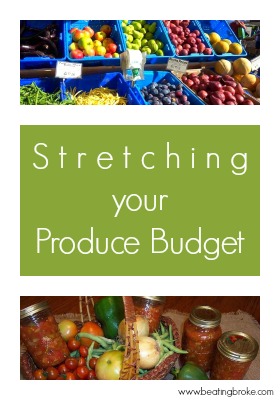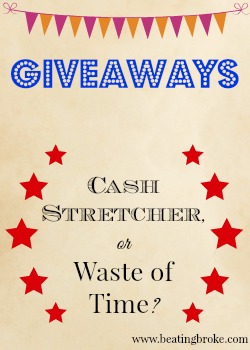Anyone who has made a simple budget has struggled with making their food budget fit with the rest of the budget. If you attempt to eat healthy, one of the biggest components to a food budget is the produce. Stretching your produce budget can be somewhat difficult. Growing seasons are short, and the cost of produce keeps going up. But, there are a few things we can do to stretch that produce budget, and make it a bit easier on your overall budget.

- Canning for stockpiling: When you’ve got a surplus of produce, one of the best things you can do is can it to preserve it for another day’s use. Canning only requires a few pieces of equipment, and a little time learning the process, then you can be off to the races filling your pantry shelves with preserved fresh produce to use later in the year when produce is much more expensive.
- Freeze it: Every year, around the end of summer, corn pops up in the backs of pickup trucks and in the farmers markets. Compared to the rest of the year, it’s really cheap, and it tastes so good! Unless we want to eat nothing but fresh corn, though, the season is fleeting, and we’re left with no other corn but the commercially canned or frozen corn you can get at the supermarket. It’s just not the same. Last year, we bought a whole bunch of corn (4-5 dozen), shucked them all, then cut the kernels off and combined them in a huge stockpot with some butter, a little bit of salt, and a little bit of water, and then cooked it for a little while. Once it was done, we let it cool off, and then filled quart size freezer bags with the corn and froze it. Now, if we want a little taste of that sweet summer corn, we just grab a bag, heat it backup and eat. We did similar things with pumpkin, squash, zucchini, and a whole bunch of other summer fruits and veggies. All it takes is a little bit of prep time and the freezer room to enjoy the flavor of fresh produce all year round.
- Grow it: If you already grow a garden every year, this might seem like a no-brainer of a tip. But, growing your own garden can be an excellent way to stretch your produce budget out. Last year, we enjoyed an abundance of tomatoes, potatoes, carrots, onions, jalepenos, cucumbers, and even an eggplant or two from our tiny container garden. This year, we’re planning on consolidating down to a smaller selection in hopes that we’ll have some extras that we can can as well.
- Find a Farmer’s Market: Buying your produce from a local farmer can often be just as cheap as buying at the supermarket. In some cases, if you order ahead, you can get a deal on bulk orders of produce which is great if you are planning on canning any of it. It’s also fresher since it only had to make the trip from the farm down the road instead of the farm across the country. It’s not always a great way to stretch the produce budget, but if you want high-quality produce that will last longer before spoiling, it’s a good place to check out.
- Pick it Yourself: A reader on twitter commented that I’d forgotten to add the u-pick farms. I hadn’t really forgotten them, as they just don’t exist in my neck of the woods and the cost to drive to the nearest one would negate the savings. But, if you have a u-pick farm nearby, it’s an excellent way to get out of the house, pick a ton of fresh produce (fruits usually) and save a pretty big chunk of change. Many of the farms only charge about 1/3 of the cost at the grocery store!
Extending your produce budget is important, not just when there are droughts, but as a way to provide healthy options for you and your family to eat year round.
What do you do to stretch your produce budget?