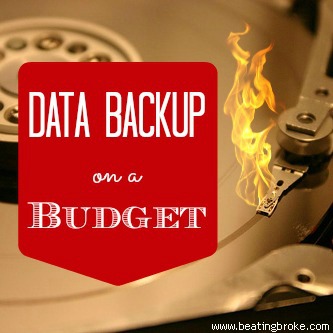Saving money isn’t the only thing out there if you want to become wealthy. All it does is reduce the amount of money you spend. You’ve still go to find ways to make more money through a better paying job, passive income, or a second job. But, it’s still an important part of a well-rounded wealth plan. One of the more popular, green, methods of saving a few dollars is to turn off your appliances. Turning them off isn’t the end of it though. Many of them still pull a small amount of energy from the electrical system even when they are, technically, off. While it isn’t a whole bunch, it still can amount to enough to keep you from realizing your full savings. In the UK, they have electrical sockets that have switches built into them that turns the socket completely off, and cuts it’s supply of electricity. Unfortunately, here in the US, we don’t have such a thing. But, we can buy power strips and adapters that have timers and switches to cut the supply to the sockets.
Power Strips
Power strips come in many different shapes and sizes, and almost all of them have a switch of some sort on them to cut the power. Buying one isn’t a huge problem. Your local Walmart likely has several to choose from. Consider the things you’ll be plugging into the strip, however, when shopping for one. If you’ll be plugging in sensitive electrical equipment, like computers, DVD players, laptops, and printers, you’ll want to have one with a surge suppressor, at the least. You might even consider getting one with a battery backup system so that the equipment stays on when there’s a power outage. If you want to get really fancy, take a look at this strip from Belkin. It’s the Conserve Smart power strip. It’s got a socket that can detect when the item plugged into it is turned on or not and shut off several of it’s other sockets based on that info.
Power Adapters
 Adapters also come in several shapes and sizes. If you want to get a close look at what you are using in electricity, you can use an adapter that will monitor usage and has a readout of the total usage. Something like this Kill-A-Watt energy usage monitor would do the trick. A more simple, and elegant, solution is the Belkin Conserve Energy Switch. It’s a simple adapter that goes between the socket in the wall and the device you’re plugging in. It’s got a toggle switch built right in allowing you to simply flip the switch and cut the power to the device. It should work great for devices like coffee makers, shredders, and anything else that doesn’t require multiple sockets or anything fancy.
Adapters also come in several shapes and sizes. If you want to get a close look at what you are using in electricity, you can use an adapter that will monitor usage and has a readout of the total usage. Something like this Kill-A-Watt energy usage monitor would do the trick. A more simple, and elegant, solution is the Belkin Conserve Energy Switch. It’s a simple adapter that goes between the socket in the wall and the device you’re plugging in. It’s got a toggle switch built right in allowing you to simply flip the switch and cut the power to the device. It should work great for devices like coffee makers, shredders, and anything else that doesn’t require multiple sockets or anything fancy.
Pull the Plug
Yes, there is an even simpler solution. Simply pull the plug from the outlet. No fancy adapters or power strips needed.
With any of these solutions, there’s a small amount of learning curve in play. You’ve got to learn to remember to flip the switch or unplug the stuff when you’re not using it. You’ve also got to learn to remember to flip the switch back on or plug the stuff back in when you do want to use it. Not the biggest thing, and as you do it more and more, you’ll get used to it. One small note, that I don’t think I really need to say, but I will anyways, is that this isn’t meant to be the be-all, end-all of conserving energy methods. Making sure you’re using the most energy efficient appliances in the first place, for instance, is likely to save you a lot more on your energy costs than unplugging appliances. Switching out your incandescent light bulbs for more energy efficient alternatives is also more likely to save you more money. But, if you’re looking to squeeze a few more cents from your watts (terrible electricity pun, I know.), you’ll do everything you can to save some money, including unplugging or cutting the power to your appliances with a switch like those mentioned above.
Share with everyone! What are your energy conservation tricks? Do you turn the heat off all winter and wrap yourselves in wool blankets? Do you turn off the fridge in the winter and simply store your goods outdoors in the snow? Tell us!

I started this blog to share what I know and what I was learning about personal finance. Along the way I’ve met and found many blogging friends. Please feel free to connect with me on the Beating Broke accounts: Twitter and Facebook.
You can also connect with me personally at Novelnaut, Thatedeguy, Shane Ede, and my personal Twitter.